Spam Eater 1.1.2
Spam Eaterは、メールサーバが設定した迷惑メールヘッダを解析して迷惑メールをサーバから削除します。
iPhoneのメールクライアントでメッセージを受信する前にSpam Eaterを実行すると、設定したメールアカウント宛てのメッセージをフィルタリングし、迷惑メールを抽出します。
抽出された迷惑メールはメールサーバから削除されるので、iPhoneのメールクライアントで受信する際には取り除かれています。
* POP3サーバのみ対応しています。
Spam Eater detects junk messages by analyzing mail headers set by mail server and removes them.
By launching Spam Eater before you retrieve messages via iPhone mail client, Spam Eater filters the messages for your accounts and extracts junk mails.
Because the extracted junk mails are removed from the mail server, iPhone mail client won't receive them.
* POP3 server only.
[purchase] (App Store)
system requirements
-
Compatible with iPhone and iPod touch (2nd generation)
Requires iPhone OS 2.2 or later
instruction
-
最初に、メールアカウントの設定を行います。
Configure your email account first.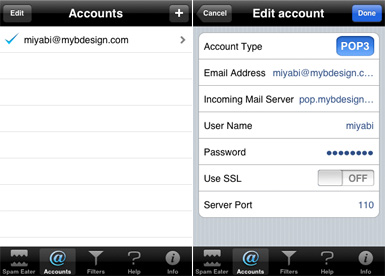
-
メインスクリーンの"Spam Eater"アイコンをタップすると、メッセージの取得・フィルタリングを開始します。
Tap "Spam Eater" icon in the main screen to begin fetching messages from server and filter them.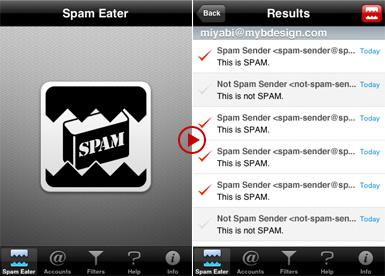
-
メッセージの一覧から削除しないメッセージのチェックボックスをオフにして右上の"EAT"ボタンをタップすると、選択されたメッセージが削除されます。
Turn off checkboxes of messages to not remove and tap the "EAT" button on the top right of screen to remove junk messages.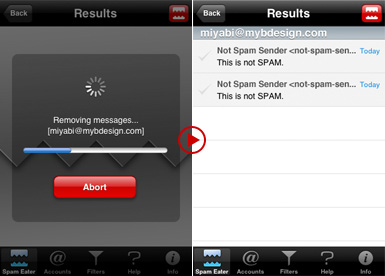
-
"フィルタ"タブで迷惑メールを検出するための条件設定を変更できます。
You can configure conditions to detect junk mails in "Filters" tab.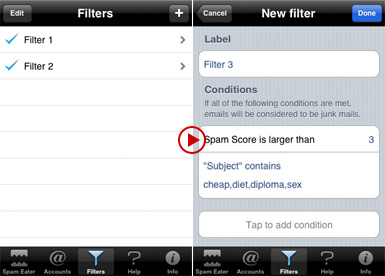
-
フィルタには複数の条件を設定することができます。
SPAMフラグによる条件 - サーバによって設定されたメールヘッダのSPAMフラグによる条件を追加します。
SPAMスコアによる条件 - サーバによって設定されたメールヘッダのSPAMスコアによる条件を追加します。
詳細設定 - メールヘッダと条件を手動で設定します。You can add some conditions to your filter.
Depends on Spam Flag - Adds a condition that depends on the Spam Flag set by the mail server.
Depends on Spam Score - Adds a condition that depends on the Spam Score set by the mail server.
Advanced - Adds a condition with advanced settings.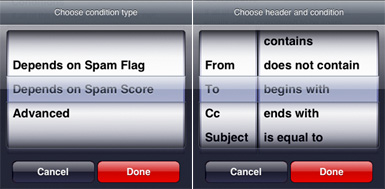
-
ホーム画面の「設定」から、アプリケーションの設定を変更することができます。
メッセージのチェック - 一度に処理するメッセージの件数、迷惑メール以外も表示するかどうかを設定します。
サウンドとバイブレーション - サウンドとバイブレーションを設定します。
フィードバック - フィードバック時に最後の接続ログを送信するかどうかを設定します。You can configure application settings by using "Settings" on the Home screen.
Checking for Messages - Configures the number of messages to process and whether the app displays non junk messages.
Sound & Vibration - Configures sound and vibration.
Feedback - Configures whether the app sends the last connection log with feedback.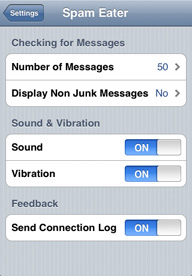
不具合が発生した場合はiPhone OSのバージョンとともにfeedbackからお知らせください。
Please send me your feedback with your iPhone OS version.